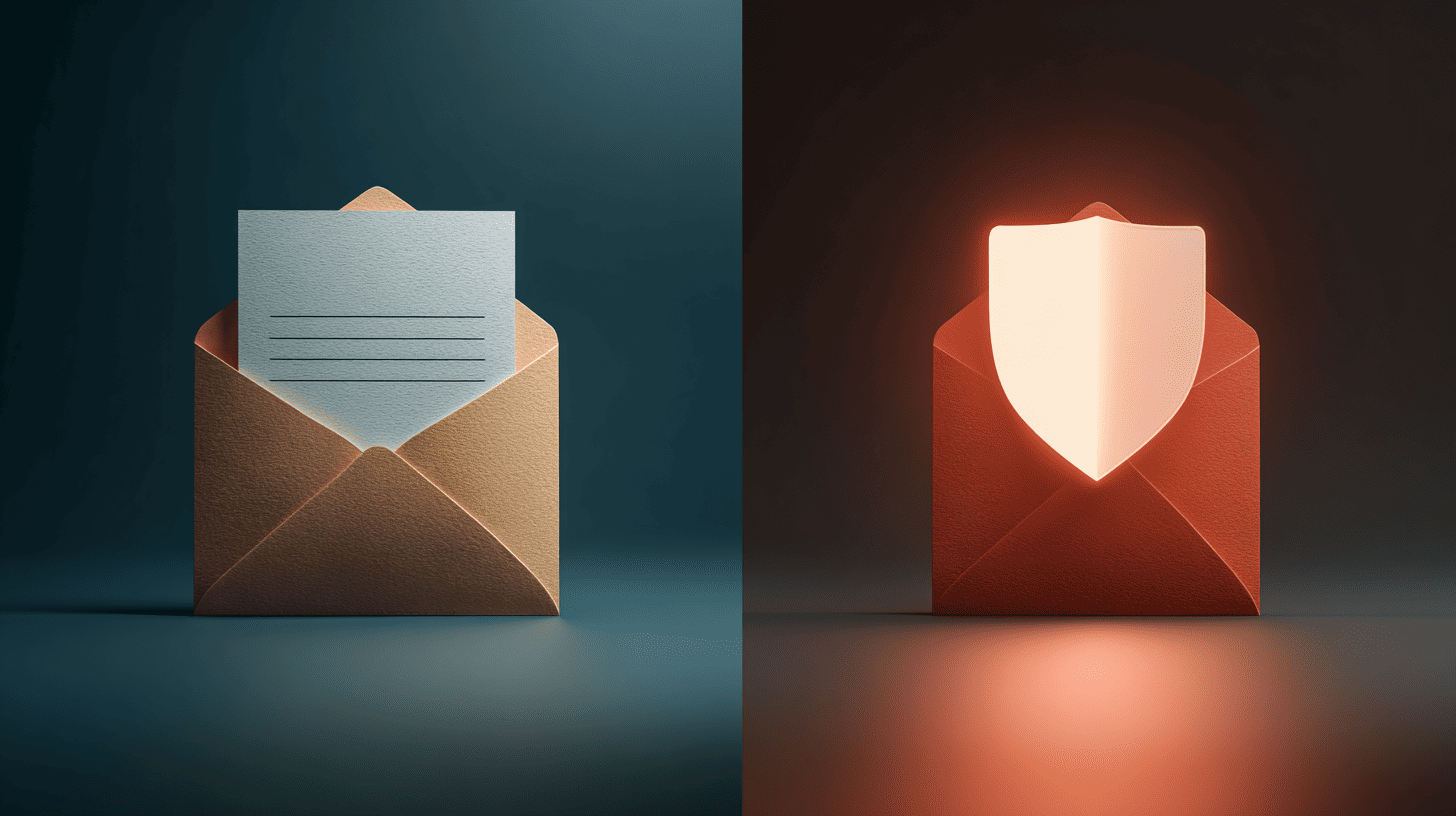Your email knows a lot about you. It tracks who you talk to, what you buy, where you go, and what you like. Gmail reads your messages to show ads. Yahoo checks your inbox. Even your work email likely tracks when you read messages and click links. Most people are used to this now, but it doesn’t have to be that way.
If you’ve looked at the hidden wiki or visited privacy forums, you’ve likely seen people say secure email is important. They’re right.
Setting up an email that doesn’t track you isn’t just for tech experts or people with something to hide. It’s for anyone who wants their conversations to stay private. Maybe you’re a freelancer talking with clients, planning a surprise party, or just don’t like companies reading your messages. No matter your reason, setting up secure email is easier than you might think.
Why Regular Email Fails You
Sending an email with Gmail or Outlook is like mailing a postcard—anyone who handles it can read it. These services scan your messages to build a profile about you. They also track when you check your email, what devices you use, and how long you spend reading each message.
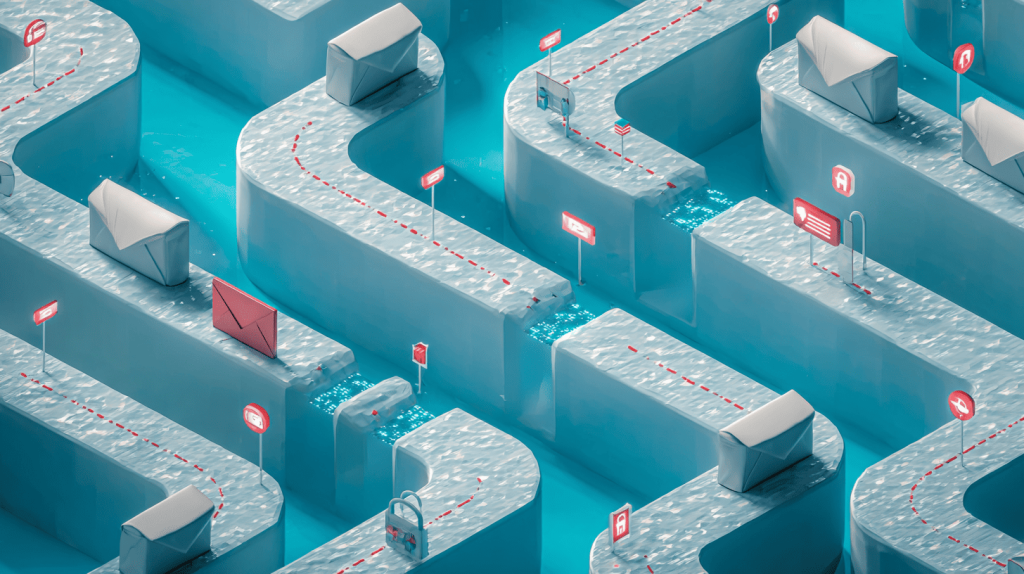
The tracking doesn’t stop there. When someone sends you an email, they can embed invisible pixels that track exactly when you open it and where you are. Marketing emails do this constantly. Even personal emails from certain apps include these trackers. You’re being watched every time you click.
Here’s what really gets me – these companies keep your emails forever. Every embarrassing message from ten years ago, every argument, every private thought you shared. It’s all sitting on their servers, ready to be searched or handed over if someone asks for it.
What Makes Email Actually Secure
Secure email works differently. First, it uses end-to-end encryption. This means your message gets scrambled on your device and only unscrambled on your recipient’s device. Nobody in between can read it, not even the email provider. Think of it like a locked box with only you and the person you’re sending it to having the keys.
Second, secure email providers don’t log your activity. They don’t track what you read, when you log in, or who you email. Some don’t even require personal information to sign up. No phone number, no backup email, nothing that ties the account to your real identity.
Third, many secure providers are based in countries with strong privacy laws. Switzerland is popular because its laws make it hard for foreign governments to demand user data. This matters more than people realize.
Finding Secure Email on the Hidden Wiki
You won’t find the best secure email providers through a normal Google search. Well, you’ll find some, but the most private options are often listed on the hidden wiki or recommended in dark web forums. I’m not saying you need to use Tor to find email – plenty of secure services exist on the regular internet. But dark web communities take privacy seriously and know which services actually deliver on their promises.
ProtonMail is probably the most well-known option. Based in Switzerland, they offer free accounts with end-to-end encryption. The free version is limited, but it works fine for most people. They don’t ask for personal info when you sign up, though they might ask you to verify you’re human through a CAPTCHA.
Tutanota is another solid choice. It’s based in Germany and automatically encrypts everything, including your subject lines. Most email services don’t encrypt subject lines, creating a significant privacy gap. Tutanota closes that hole.
For people who want maximum privacy and are willing to learn, some email services only work through Tor on the dark web. These are truly anonymous, but there are trade-offs. They are slower, some have size limits, and you cannot easily email people who use regular services. The Hidden Wiki Tells You
Let’s walk through setting up ProtonMail since it’s beginner-friendly. Go to their website and click sign up. You’ll choose a username – pick something that doesn’t include your real name if privacy matters to you. Create a strong password. Write it down somewhere safe because there’s no “forgot password” option that’s truly secure.
They might ask you to complete a CAPTCHA or provide a recovery email. The recovery email is optional. If you skip it and forget your password, you’re locked out forever. That’s the price of real privacy.
Once you’re in, take a few minutes to explore the settings. You can set up two-factor authentication using an app like Authy. Enable it. This adds a second layer of protection so even if someone gets your password, they can’t access your account.
Here’s something most people miss – your secure email only stays secure if the person you’re emailing also uses encryption. When you email someone on Gmail from ProtonMail, the message is only protected while it’s on ProtonMail’s servers. Once it hits Gmail’s servers, Google can read it. ProtonMail offers a feature that lets you password-protect messages for non-ProtonMail users, which helps.
Living With Secure Email
Using secure email requires small adjustments. You can’t use it with every app or service because many require Gmail or mainstream providers for verification. You might need to keep your old email for shopping and signups, and use your secure email for conversations that actually matter.
The interface isn’t as polished as Gmail. There’s no smart compose, fewer organizational features, and sometimes messages take a few seconds longer to send. But these inconveniences are features, not bugs. All those helpful tools Gmail offers? They require reading your email.
One thing that surprised me – once you start using secure email, you notice how much tracking you accepted before. You’ll check your Gmail and see that companies know exactly when you read their messages. It feels invasive in a way you never noticed before.
Secure email is not perfect. Nothing is completely private if someone is determined to find you. But it does make things much safer. Instead of your conversations being read by algorithms and stored forever, they are protected by strong encryption and minimal logging. For most privacy threats, that is enough.